|
|
|
|
|
|
|
|
|
|
|
|
|
|
|
|
|
|
|
|
|
|
|
|
|
|
|
|
|
|
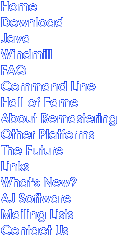
Running DOS Digger under Windows 3.1
This works fine, expect for the sound, which cases the game to crash when you complete the first level. To solve this problem, either use the /Q option to turn all the sound off, or the /A option to use the SoundBlaster card if you have one. Better still, exit Windows (by selecting "Exit Windows" from the program manager's File menu) before you play the game - the timing will be more accurate.
Runing DOS Digger
under Windows 95 or 98
To use PC speaker sound, create a shortcut to Digger.exe, right-click the
shortcut, click "Properties", "Program", "Advanced..." and ensure that "Suggest
MS-DOS mode as necessary" is unchecked. Better still, run the game in MS-DOS
mode - the timing will be more accurate. To do this, press "Start", "Shut down"
and select "Restart in MS-DOS mode". You can then run Digger from the MS-DOS
prompt. You can also set up a shortcut to run Digger in MS-DOS mode ("Use
default settings" will usually work). When running Digger in MS-DOS mode, be
sure to exit using F10 and not Alt-Ctrl-Del, otherwise your computer will
always load Digger when it starts. If you find this is happening and F10
doesn't make any difference, boot your computer in Safe mode and remove any
lines referencing "Digger" from your AUTOEXEC.BAT and CONFIG.SYS files.
Running DOS Digger
under OS/2
Digger can be run under OS/2 in a full-screen DOS session, but the music may be
a little distorted. To fix it, set:
HW_TIMER ON IDLE_SENSITIVITY 100 INT_DURING_IO ON SESSION_PRIORITY 32
OS/2 displays the Windows icon with no problems. Thanks to Mariusz Borkowski for this information.
WinDig
To run WinDig you need to have Windows 95 or 98. It will also run on Windows NT
4.0 if you have service pack 3+. (I'm not sure about previous versions of NT.)
DirectX 6 is especially recommended as without it there will be no full-screen
mode and a possible performance penalty. DirectX 6 can be downloaded from the
Microsoft website
if you don't already have it but beware: it is a large download (7Mb).
You'll need at least a 486 to play WinDig, but a Pentium is recommended. A sound card is also recommended (or you won't be able to hear the sound) as is a display capable of 256 colours or more.
Things that are
working
- Single player / 2 player game
- 2 player simultaneous mode
- Gauntlet mode
- Change speed with /S switch, +/- keys on num pad, and with menu
- Recording with F8 and with menu
- Playback of recorded files with /E and /P switches and also with menu (use T instead of CTRL-T)
- VGA/CGA graphics
- Switch between Windowed and Fullscreen mode using Alt-Enter or Graphics menu)
Known problems
for version (TD WIN 19990717)
Graphics
- Changing your screen resolution/color depth or starting a full-screen DOS session while WinDig is running will cause WinDig to crash.
- Colors are a bit strange when the game is running in full-screen mode and the menus are activated or a dialog box is displayed.
- If Windows is running at 256 color depth and you run WinDig in full-screen mode, the colors in the main menu screen may occasionally be wrong.
Keyboard & Joystick:
- Keyboard remapping doesn't work yet. (Unless you want to manually edit the Digger.ini file...)
- No joystick/game controller support yet.
Sound:
- The sound might break up/skip a bit more than the DOS/SoundBlaster version.
- The end-of-level tune plays too slowly on some computers (when the music is on).
- Other programs cannot use the sound card while WinDig is running, even if the sound in WinDig is turned off.
- If no version of DirectX (DirectSound) is installed on the computer but a sound card is installed, you will still hear sound and music, however, the sound may lag behind the action more than it would if DirectSound was installed.
Other:
- Using the /R switch causes WinDig to crash at the end of the game. Use the F8 key or the menus to record your game instead.
- The game continues to run and accept keyboard input even when it is in the background.
- If WinDig cannot find the level-file specified in the digger.ini file, it may tack on the .DLF extension (even if the filename already has an extension). This may eventually cause WinDig to crash at startup. If this happens, erase the LevelFile= line from the DIGGER.INI file.
This hasn't been tested on very many computers, so I'm sure there are many, many more problems that I don't know about yet. I apologise if the program crashes, or locks up your computer or something. But if it does do something like this, please let me (Tim Draper) know and I will try to fix it as quickly as possible.
If you change the sample rate or buffer size in the dialog box, you must restart the program for the changes to take effect. Don't put anything unreasonable as the sample rate, since this may cause the program to crash on start-up. (You can edit the INI file if this happens.)
The 'Asynchronous' option improves the performance of the game while in Windowed mode only. You may notice that when this is checked, some of the flashing sprites that you normally see (when pushing bags, etc.) don't flash. This option has no effect when in Full Screen mode.
RiscOS Digger
This port works quite well, but there are a few rough edges: the sound is
rather coarse and there are no CGA graphics. It's also quite thoroughly out of
date - a number of the newer features are missing.
SDL Digger
This works with FreeBSD (using the console graphics driver) and
SDL (a graphics API which
has been ported to many platforms: Gnu/Linux, Win32, FreeBSD, BeOS, MacOS
etc.).
This distribution does not include binaries but there are makefiles for various platforms. For questions, comments and suggestions on this version, email Maxim Sobolev.
Building Mini-HOWTO
If your system is already supported by the Digger/SDL (currently FreeBSD, Linux
and Windows with Cygwin toolkit) then do the following:
- Download Digger's source tarball.
- Unpack it.
- Edit Makefile.sdl to uncomment appropriate "ARCH = your OS" and comment all others.
- Make sure that you have the SDL library installed, if not then install it.
- Build it using "make -f Makefile.sdl".
- Have fun with Digger. To enable sound start it with "/A" option.
NOTE: If you are using FreeBSD, then it would be mach easier for your to check official ports collection first, as it is likely that when you are reading this words Digger's port is already there.
Porting mini-HOWTO
It should be fairly easy to port Digger/SDL to any platform which supported by
the SDL library and has
GNU Make, GNU C compiler and libz comression library on it.
- Edit Makefile.sdl to replace "FooOS" with actual name of your system.
- Define additional flags necessary for compiler to find various include files, libraries etc., and fill where appropriate.
- Edit def.h:
- If your system is a UNIX-like (API's, filesystem layout, memory management etc), then replace "YOUR_UNIX_LIKE_ARCH_GOING_HERE" with actual name of your OS.
- If your system has a flat memory model (most modern protected-mode system) then add its name to the list of OSes for which FLATFILE should be defined.
- If your system doesn't have strup() function then add its name to the section where "fbsd_sup.h" being included and make sure that you have added fbsd_sup.c to the list of object files for your system in the Makefile.sdl.
- If your system doesn't have stricmp() and strnicmp() string-comparing functions, but instead has strcasecmp() and strncasecmp() then add the name of your OS to the appropriate section of Makefile.sdl.
- Try to compile Digger. Do not give up if something will go wrong, try to resolve the problems instead - it should not be very difficult to sort out.
- If you have succeded please report your progress to Maxim Sobolev or Andrew Jenner
Protected mode
Digger
Currently this doesn't do much more than Real Mode Digger. Notable additions
include title-screen keyboard commands and configuration menu, support for
joysticks (and other game controllers), a different sound engine which supports
more soundcards than Real Mode Digger and enhanced 256 colour graphics. The
author, David Down, has big plans, though, and there may be lots more exciting
new features in the future. A 386 and VGA are required, SVGA is required if you
want high-res graphics. Note: this version still has a few rough edges and is
currently completely unsupported by AJ Software.
Emulators and
virtual machines
Digger has been successfully run under a PC emulator on the Mac and using
VMWare on Linux. It is not supported on these platforms, however.